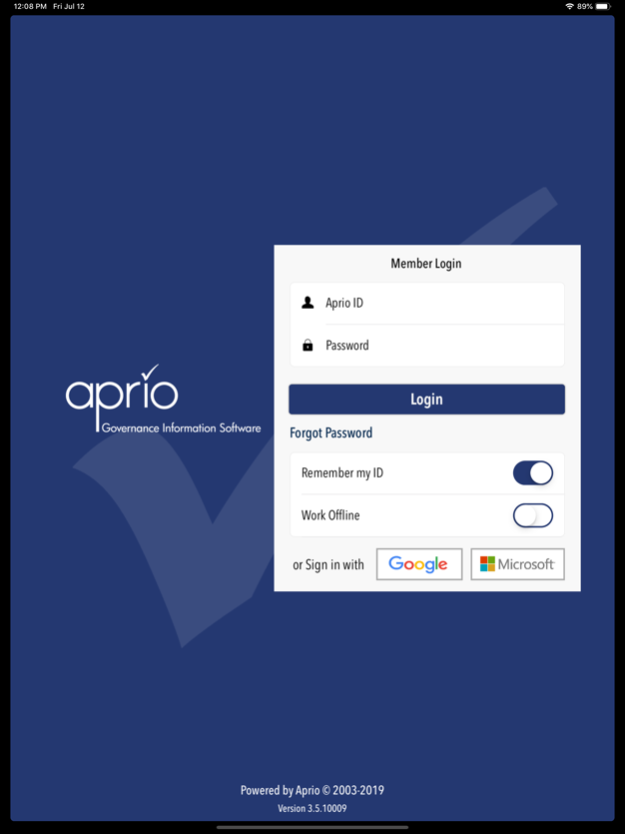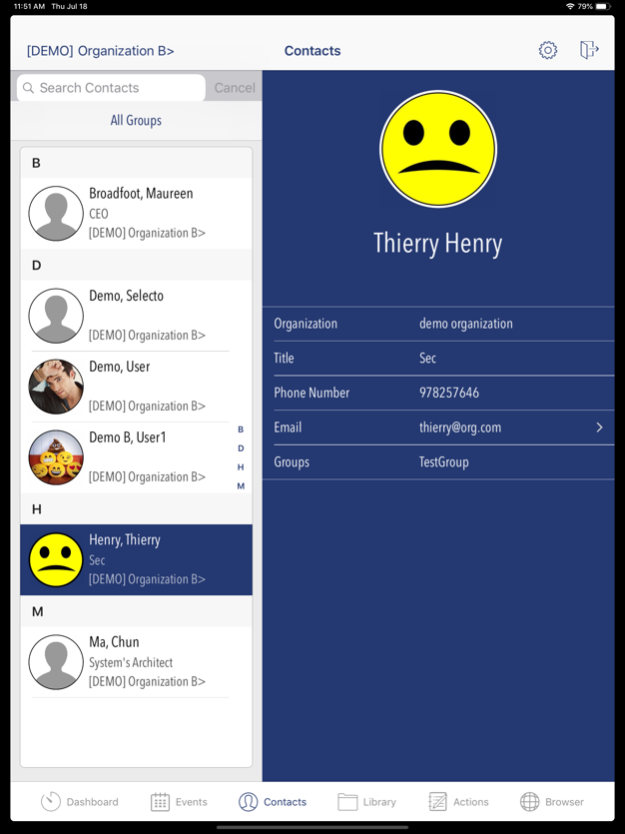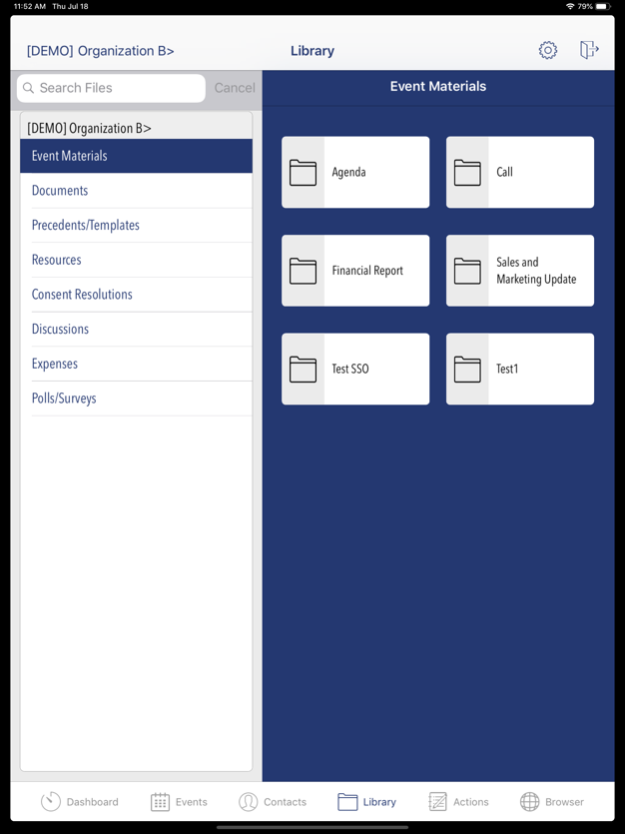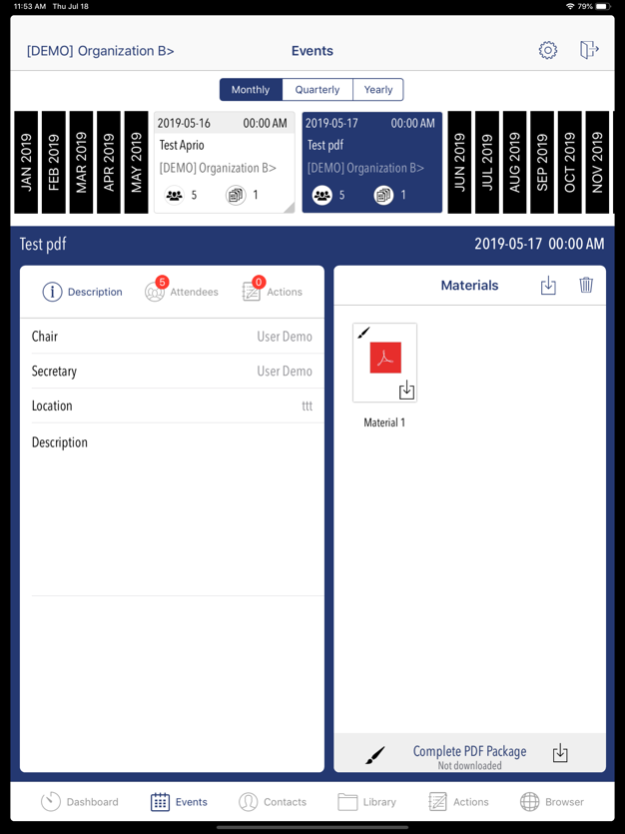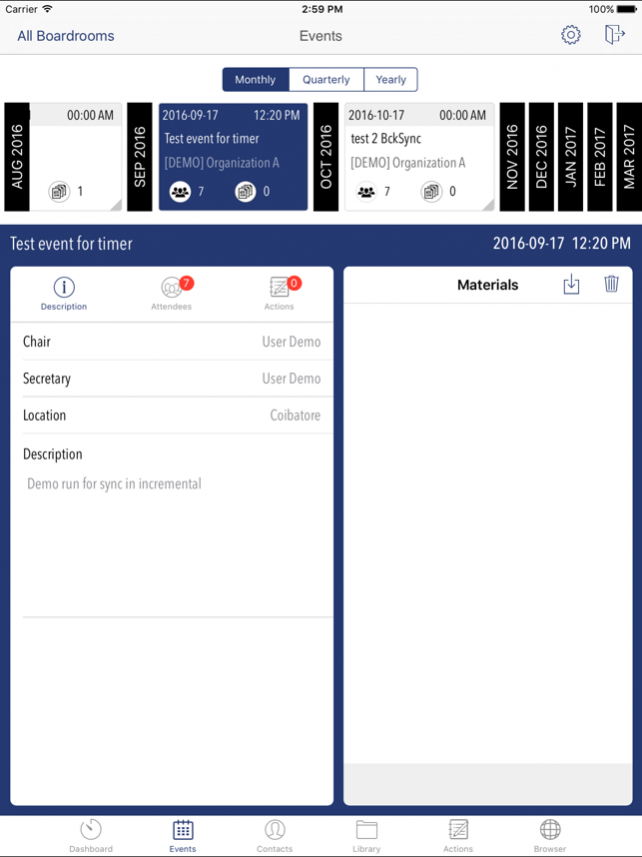Aprio 3.7.4
Continue to app
Free Version
Publisher Description
Directors and executives on the go need board information available at their convenience. The Aprio app connects board members and administrators securely to our online board portal, anywhere and anytime. Gain mobile access to information, collaborate on efficient decisions and ensure well-run meetings.
Make it simpler to serve your board:
• Review and edit all board information, in real time while on the go
• Make annotations for yourself, or for circulation to other members
• Participate in discussions and polls/surveys
• Easily view agendas while switching between meeting materials
• View and edit schedules and calendars
• Review meeting information and contacts
• Work offline and maintain security
• Single sign-on – use the same ID/password on both web and mobile apps to access information for all the organizations you’re involved in that use Aprio.
Security & reliability assured
A focus on security is core to how we operate. The Aprio app is synchronized with our web-based board portal. All information hosted in Aprio is encrypted with the most-rigorous encryption technologies available.
Daily backups ensure customer information is always protected and available with a Service Level Agreement (SLA) of 99.99% uptime.
Helpfulness & value guaranteed
Aprio makes good governance simple and affordable for businesses and organizations of any size. We’ve gained a reputation for the best customer experience and deliver the best value in our industry.
Jul 16, 2022
Version 3.7.4
Release Notes:
- Fixed colour issues
- Users whom are both a respondent and a reviewer in a survey, will see a view button and a respond button on the individual survey screen
About Aprio
Aprio is a free app for iOS published in the Office Suites & Tools list of apps, part of Business.
The company that develops Aprio is Aprio Inc.. The latest version released by its developer is 3.7.4.
To install Aprio on your iOS device, just click the green Continue To App button above to start the installation process. The app is listed on our website since 2022-07-16 and was downloaded 12 times. We have already checked if the download link is safe, however for your own protection we recommend that you scan the downloaded app with your antivirus. Your antivirus may detect the Aprio as malware if the download link is broken.
How to install Aprio on your iOS device:
- Click on the Continue To App button on our website. This will redirect you to the App Store.
- Once the Aprio is shown in the iTunes listing of your iOS device, you can start its download and installation. Tap on the GET button to the right of the app to start downloading it.
- If you are not logged-in the iOS appstore app, you'll be prompted for your your Apple ID and/or password.
- After Aprio is downloaded, you'll see an INSTALL button to the right. Tap on it to start the actual installation of the iOS app.
- Once installation is finished you can tap on the OPEN button to start it. Its icon will also be added to your device home screen.